Like any other types of electronics, LED dsiplay needs care to maintain in good condition for a longer life and a reliable performance in daily use. And improper storage, use and daily maintenance are the main reasons of a defected LED display. Fostering good habits while using an LED display will ensure you a reliable LED display for an extended life than you can imagine. Here are some key factors and measurements you should take into consideration to maintain your LED display.
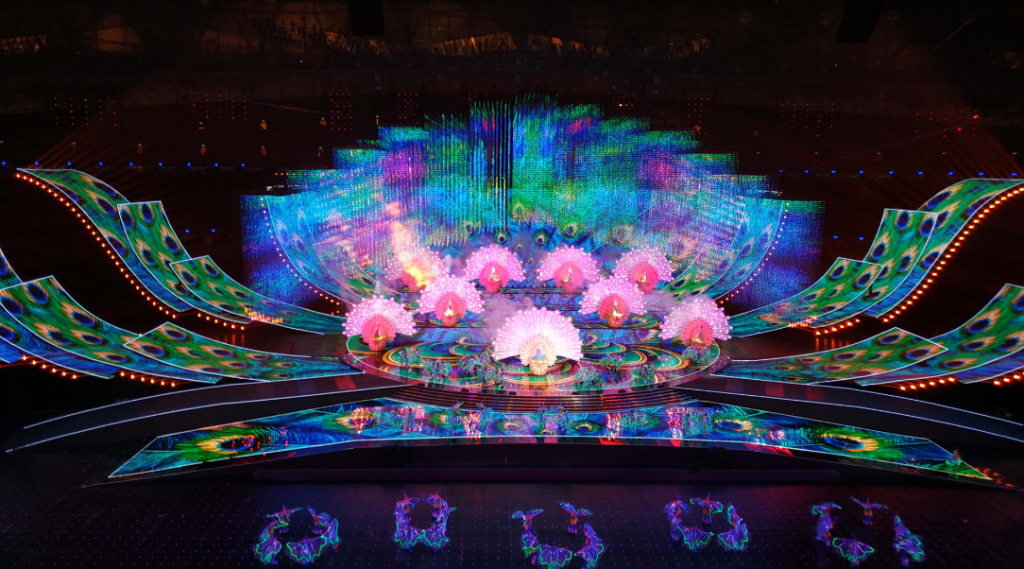
Using an LED display is in fact not a simple matter of turning it on and off, and displaying video contents. Here are some helpful tips that helps you to use your display in a proper way.
Follow right turning on/off procedures: always turn on the control computers first and then turn on the LED display; always turn off the screen before turning off the control computers.
Avoid Static Images: To prevent image retention or burn-in issues, avoid displaying static images or logos continuously for extended periods. Incorporate dynamic content, animations, or screen savers to minimize the risk of permanent image retention.
Rest your LED display after long time operation: It’s better to rest your LED display for at least 2 hours if it operates nearly a whole day.
Proper Mounting and Installation: Follow the manufacturer’s guidelines for mounting and installing the LED display. Ensure that it is securely attached to a stable structure or mounting system to prevent any accidental falls or damage.
Adequate Ventilation: Maintain proper ventilation around the LED display to prevent overheating. Avoid blocking the vents or obstructing the airflow, as excessive heat can affect the display’s performance and lifespan.
Power Management: Utilize power-saving features and settings provided by the LED display. Schedule the display to turn on and off automatically during specific hours or use motion sensors to activate the display only when there is viewer activity. This helps conserve energy and prolongs the display’s lifespan.
Protect from Impact: Take precautions to protect the LED display from accidental impacts or collisions. Avoid placing objects near the display that may fall or cause damage. Consider using protective covers or barriers if the display is in a high-traffic area.
Software and Firmware Updates: Keep the LED display’s software and firmware up to date by installing the latest updates provided by the manufacturer. These updates often include bug fixes, performance enhancements, and new features that can improve the display’s functionality and reliability.

Regular maintenance is crucial for keeping an LED display in optimal condition. Here are some maintenance tasks to perform on a regular basis.
Cleaning: Clean the LED display regularly to remove dust, dirt, and smudges. Use a soft, lint-free cloth or a specialized screen cleaning solution recommended by the manufacturer. Gently wipe the display surface, paying attention to corners and edges.
Inspect for Damage: Conduct visual inspections to check for any physical damage such as cracks, chips, or loose connections. Look for signs of wear and tear on cables, connectors, and mounting brackets. If any issues are found, address them promptly to prevent further damage.
Check Connections: Ensure that all cables and connectors are securely connected and in good condition. Tighten any loose connections and replace damaged cables if necessary. Loose or faulty connections can result in image quality issues or intermittent display problems.
Monitor Performance: Regularly observe the LED display’s performance to identify any abnormalities. Look for flickering, color inconsistencies, or uneven brightness. If you notice any issues, consult the manufacturer’s troubleshooting guide or contact customer support for assistance.
Calibration: Periodically calibrate the LED display to ensure accurate color reproduction and optimal image quality. Follow the manufacturer’s instructions or seek professional assistance for proper calibration procedures.
Power Cycling: Occasionally power cycle the LED display by turning it off for a short period and then turning it back on. This can help refresh the display and resolve minor software or hardware issues.
Environmental Considerations: Ensure that the LED display is operating within the recommended temperature and humidity ranges specified by the manufacturer. Extreme temperatures or excessive humidity can affect the performance and lifespan of the display. Monitor the display’s environment and make adjustments if necessary.
Follow Manufacturer’s Guidelines: Adhere to the manufacturer’s recommended maintenance procedures and guidelines specific to your LED display model. These guidelines may include additional maintenance tasks or recommendations for optimal performance and longevity.
Service and Professional Inspection: Consider scheduling periodic professional inspections and servicing for your LED display. This can help identify and address any hidden issues or perform maintenance tasks that require specialized expertise.
By regularly maintaining your LED display, you can ensure its longevity, optimal performance, and visual quality. It’s important to refer to the manufacturer’s specific maintenance recommendations and guidelines for your particular LED display model.

LED Video Wall
Proper storage of an LED display is essential to maintain its condition and prevent damage. Here are some guidelines for storing an LED display in a good environment.
Clean the Display: Before storing the LED display, make sure it is clean and free from dust, dirt, or any debris. Use a soft, lint-free cloth or a specialized screen cleaning solution to gently wipe the display surface.
Temperature and Humidity: Choose a storage area with controlled temperature and humidity levels. Extreme temperature variations or high humidity can potentially damage the display components. Aim for a temperature range between 10°C and 40°C (50°F to 104°F) and a relative humidity range between 40% and 60%.
Avoid Direct Sunlight: Keep the LED display away from direct sunlight or any other strong light sources during storage. Prolonged exposure to direct sunlight can cause discoloration or damage to the display panels.
Protect from Moisture: Ensure that the storage area is dry and free from moisture. Moisture can lead to corrosion, electrical damage, or mold growth. Consider using moisture-absorbing materials like silica gel packets or desiccants to maintain a dry environment.
Safe Handling and Packaging: When storing the LED display, handle it carefully to avoid any physical damage. Place the display in its original packaging or use appropriate protective covers to shield it from impacts, scratches, or dust.
Avoid Pressure or Weight: Do not stack heavy objects on top of the LED display during storage, as it can result in pressure or stress on the panels. This can cause cracks or other damage to the display.
Pest Control: Take precautions against pests, such as insects or rodents, that can damage the LED display. Ensure that the storage area is clean and protected to avoid any infestation.
Periodic Inspection: Even during storage, periodically inspect the LED display to check for any signs of damage, moisture buildup, or other issues. If any problems are detected, address them promptly to prevent further damage.

Kinglight offers a wide variety of LEDs for LED display manufacturing
If you spot any malfunction with your LED display and are not sure about the causes and solutions, always ask the manufacturer for technical support. Don’t rush to any action on your own. If you do that, it tends to damage your LED display. If you have any other question concerning your LED display, you can also ask the manufacturer for help.