LED technology keeps evolving and LED screens have been widely seen in our daily lives as an energy-efficient and visually attractive solution for advertising and information broadcasting. Since LED screens become more popular, it’s inevitably that we encounter various issues in daily using. Therefore, it is particularly important to know how to analyze and fix these issues. In this article, we’ll learn the way to figure out the actual causes of some common failures on LED display by elimination, and use some helpful methods to solve malfunctions of your LED panels.

An LED display includes three main functional parts, the control card, LED panels, and switching power supply. When failures happen on your LED display, elimination is an easy way to to determine whether it is caused by the control card, or the individual LED panels, or switching power supply. Elimination is a direct but most effective way to find out why and how to solve LED display failures.
First, let’s determine if the control card works well.
We can turn on the power first, and then observe whether the control card indicator light is on. If the indicator light is not on, check whether there is 5V power supply and whether the display screen can display content; as long as it can display content, it means that the control card display content function is good. Then use the control card software to find the control card. If it can be found, it means that the control card’s function of sending content is good. If it cannot be found, check whether the communication line is connected. If the communication line is connected, it is very likely that the control card is faulty. As long as these two functions are good, the control card is good, otherwise the control card must be replaced.
Second, we need to determine whether the power supply is good.
A power supply controls several LED panels at the same time. If the power supply is broken, several LED single-eye boards in the same area will not light up at the same time or cannot work properly. At this time, you need to consider whether the power supply is broken. Of course, we can also use the DC voltage range of the multimeter to measure whether the output voltage of the power supply is between 4.9~5.5V. If it is, you need to replace the power supply.
Third, check if there is a malfunction in the LED panels.
An LED display transmitt signals from the output pin of the previous LED panel to the input signal of the next LED panel. If there is malfunction in one of the LED panels, the entire row of LED panels behind it will be off or abnormal. So when there is a problem with a row of LED panels, we should replace the LED panel at the beginning of this row, or use a long cable to jump over this LED panel, and then see if the rest of LED panels in this row work normally.
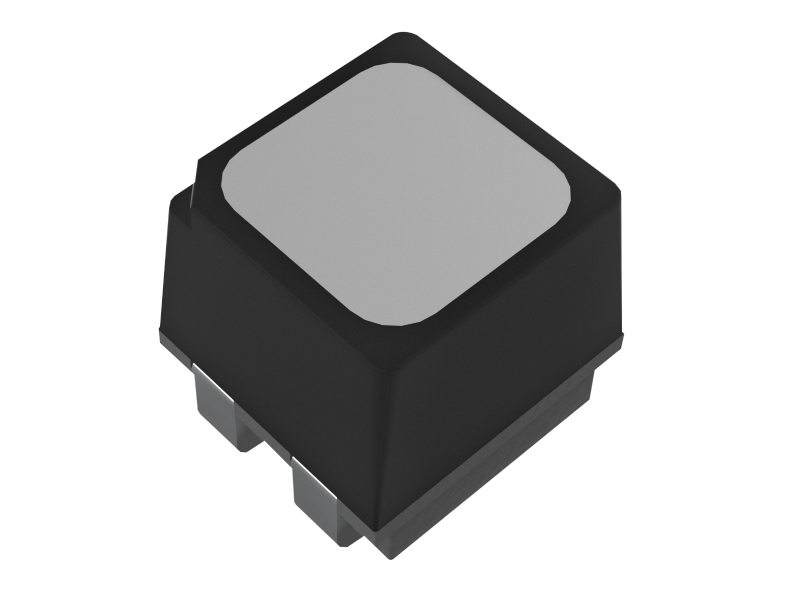
Kinglight provides a wide variety of LEDs for displays
In the previous section, we briefly described the methods for troubleshooting LED panels. Now, let’s explain in detail the methods for troubleshooting specific LED panel faults.
1. Output failure
1-1. Check whether the line from the output interface to the signal output IC is connected or short-circuited.
1-2. Check whether the clock latch signal of the output port is normal.
1-3. Check whether the cascade output data port between the last driver IC is short-circuited with the data port of the output interface.
1-4. Check whether the output signals are short-circuited to each other or short-circuited to the ground.
1-5. Check whether the output wiring is good.
2. One or more linesof LED panels fail when the LED screen is on
Check whether the lines between 74CH138 and 4953 are poorly soldered or if there is a short-circuit.
3. The whole LED screen doesn’t light up
3-1. Check whether the power supply and signal line are connected normally.
3-2. Check whether the test card has recognized the interface. If the red light of the test card flashes, the interface is not recognized. Check whether the LED panel and the test card have the same power ground, or the signal and ground are short-circuited at the LED panel interface, resulting in the inability to recognize the interface.
3-3. Check whether the 74HC245 has a short circuit, and whether the corresponding enable (EN) signal input and output pins on the 245 are cold-soldered or short-circuited to other lines.
Note: Mainly check the power supply and enable (EN) signal.
4. When scanning the point obliquely, the lines are not lit regularly or the display screen overlaps
4-1. Check whether there is a disconnection, cold soldering or short circuit between the A, B, C, D signal input port and 245.
4-2. Check whether there is a disconnection, cold soldering or short circuit between the A, B, C, D output port corresponding to 245 and 138.
4-3. Check whether there is a short circuit between the A, B, C, D signals or a short circuit between a signal and the ground.
Note: Mainly detect the ABCD line signals.
5. The LED screen displayschaotically , but the signal output to the next LED panel is normal.
Check whether the STB latch output terminal corresponding to 245 is connected to the latch terminal of the driver IC or the signal is short-circuited to other lines.
6. One or more columnsdon’tlight up when the screen is turned on.
Find the pin that controls the column on the module and check whether it is connected to the output terminal of the driver IC (74HC595/TB62726).
7. A single point,or a single column, or anentire row has higher brightness and can’t be controlled.
7-1. Check whether the column is short-circuited to the power ground.
7-2. Check whether the row is short-circuited to the positive pole of the power supply.
7-3. Replace its driver IC.
8. Display confusion, abnormal output
8-1. Check whether the clock CLK latch STB signal is short-circuited.
8-2. Check whether the clock CLK of 245 has input and output.
8-3. Check whether the clock signal is short-circuited to other lines.
Note: Mainly check the clock and latch signals.
9. Missing colors
9-1. Check whether the data end of the missing color of 245 has input and output.
9-2. Check whether the data signal of the color is short-circuited to other lines.
9-3. Check whether the cascade data port between the driver ICs of the color is open or short-circuited, or has poor soldering.
Note: The voltage detection method can be used to find the problem more easily. Check whether the voltage of the data port is different from the normal one to determine the fault area.
10. When thedisplay is on, one or moreLEDs (not in special pattern) are not on
10-1. Find the control pin corresponding to the module and measure whether it is short-circuited with the line.
10-2. Replace the module or single LED.
11. During line scanning, two or more lines (usually multiples of 2, regularly) light up at the same time
11-1. Check whether there is a short circuit between the A, B, C, and D signals.
11-2. Check whether the output end of 4953 is short-circuited with other output ends.
12. LEDs don’t light up normaly
If all LEDs don’t light up, the main power possibly is not turned on;
If some LEDs don’t light up, check if the polarity of the switching power supply output wiring is reversed or the module connection is broken.
13. Improper brightness of LEDs
If all LEDs are darker than expected, please check if there are too many LEDs being loaded or if the module polarity is reverse connected.
Some LEDs are dark and hot. Check if there is a short-circuit in the wiring.
If the brightness of LEDs is inconsistent, please check if too many LEDs are loaded.
14. Pixels flash
If some pixels flash when the screen is on, the possbile causes can be either instable circuit contact, or burnt fuse, or short circuit in the module or wiring.