When we talk about direct view LED video walls, pixel pitch is an aspect we must include. Why? That’s because pixel pitch decides at what distance you can get a better visual experience of the content, which is usually restrained due to the specific location you’re going to use the screen. Simply to put, before you go to a direct view LED display, you must take pixel pitch into consideration.
Pixels can be clearly seen when you look closer, no matter if it is an LED display with either smaller or larger pixel pitch.
Pixel pitch, also referred to as dot pitch, indicates the distance between the adjacent individual LEDs when it comes to LED displays. Pixel pitch usually calculates in millimeters and is written in a format of letter P followed by numbers. For example,a P1.25mm LED display has a pixel pitch of 1.25mm. It means the distance between the center of adjacent pixels is 1.25mm.
Pixel pitch is also a method for calculating the pixel density (correlated with resolution) of an LED screen. For example, on a P1.0 16*9 inch LED video wall, there will be 4875*2710 pixels; if pitch pixel is P5.0 with the same screen size, the screen will have only 975*548 pixels.
Pixel pitch is important because it decides the optimal viewing distance of your direct view LED video wall. Lower pixel pitch achieves finer details and smoother boards for the image being displayed. Hence you get a closer viewing distance. On the contrary, screens with higher pixel pitch need a relatively farther viewing distance.
So before you go to a direct view LED display, it’s quite necessary to fully consider your specific requirement, either a better image quality in a closer distance or in a farther distance with less demand for image quality.
Since pixel pitch really affects the use of your dvLED displays, it’s necessary to understand how to decide the right pixel pitch for your screen. In fact, there are some simple methods to do that.
Some people tends to multiply the pixel pitch number with 2 and 3, and gets a scope of optimal viewing distance in meters. For example, the optimal viewing distance of a P1.5 LED display should be between 1.5*2 to 1.5*3 meters, that is between 3 and 4.5 meters.
Others like to decide viewing distance by simply multiplying the pixel pitch number with 10, and get a value in feet. For example, a P1.5 LED screen has a 15 feet viewing distance, which is 4.75 meters.
Also, you can refer to below values as a guide for pixel pitch and viewing distance while choosing a LED display.
pixel pitch & viewing distance
As we see from the above mentioned methods, the relationship between pixel pitch and viewing distance may slightly vary depending on different LED screen and personal preference, when deciding what pixel pitch to choose for your LED screen, it is best to experience the viewing distance of the screen by yourself before buying.
The dimension of individual pixels, or the LED dots on the screen, affects the pixel pitch of an LED screen the utmost. Smaller sized LEDs usually come out with smaller pixel pitch LED screens.
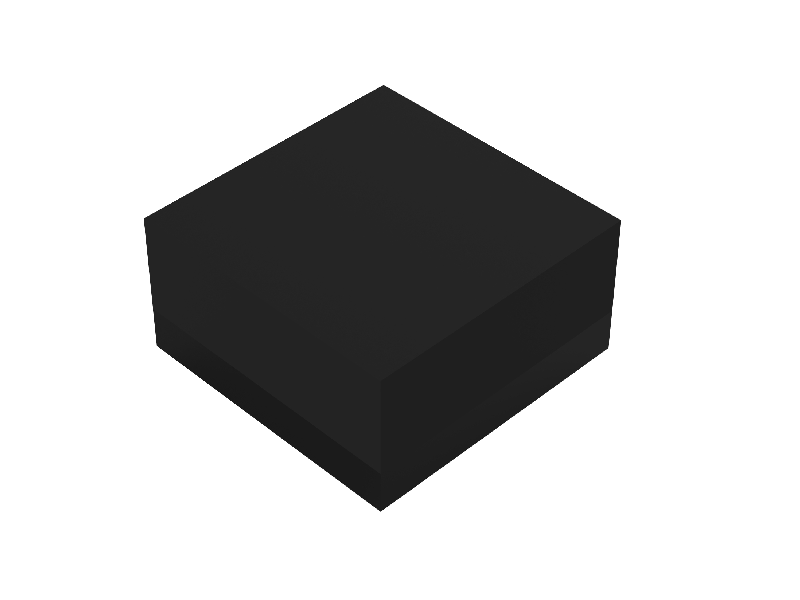
Kinglight offers a wide variety of LEDs in different dimensions for different pixel pitch LED screens.
Kinglight LEDs are usually named in accordance with their dimensions. The smaller their numbers are, the smaller dimensions they have. For example, the MC0404N-M1 LEDs can be made into P0.625 LED displays, while 2020 series LEDs are for 2.5mm, 2.6mm, 3.9mm and 4.8mm pixel pitch displays and 3535 series LEDs are for 8mm and 10mm pixel pitch LED displays.
In addition, the structure design of LED panels and specific requirement for resolution also affects the pixel pitch of an LED display.