What is LED screen resolution?
What are HD, FHD, QHD, and UHD and the differences?
Application scenarios of HD, FHD, QHD, and UHD screens
How can we choose a right screen solution?
Kinglight LEDs – Suitable for different resolution LED screens
When we’re going to purchase an LED screen or any other type of screen, resolution is what we must consider. And we often see abbreviations written as HD, FHD, QHD, or UHD, which describes the resolution of a screen. So, what do they really mean? What impact would they bring in our daily use? Which one should we choose if we’re going to get a new LED screen? Here in this article, we’ll dive in world of t LED screen resolution, and take a look at some commonly seen abbreviations for screen resolutions, and see what they mean, and learn how to choose a right one for our own project.
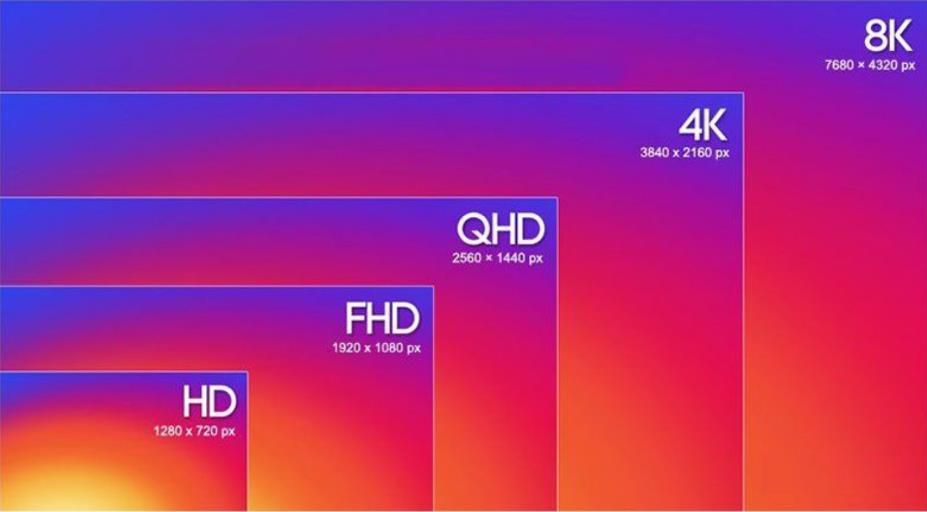
screen resolution- HD, FHD, QHD, UHD
LED screens are highly customizable since they’re seamless spliced by a lot of LED cabinets. That means LED screen resolution can vary a lot due to different requirement of specific projects.
Let’s take a 9.6*4.8m LED display as an example, if it is a P4 one,then the screen has a pixel pitch of 4mm, and the whole screen should have 2400 pixels in width and 1200 pixels in height. But if it is a P1 LED screen, the screen resolution increases to 9600*4800, 16 times of the P4 9.6*4.8m LED screen.
Simply to put, LED screen resolution depends on how many pixels it have in both width and height. While other types of screens, such as LCD screens, are more likely to have standardized resolutions, such as HD, FHD, QHD, and UHD, since they’re not that customizable as LED screens.
But meanwhile, LED screens can be also designed into these standardized resolutions.

So what do these shorts for screen resolution, the HD, FHD, QHD, and UHD stand for? Let’s learn them one by one.
HD is the abbreviation of high definition, which is a resolution of 1280×720 pixels; in addition, HD screens are also called 720P high-definition screens.
FHD stands for full high definition, a resolution of 1920×1080 pixels; FHD is also call as 1080P screens.
QHD is quad high definition for short,indicating screens with a resolution of 2560×1440 pixels; QHD is also known as 2K high-definition screens.
UHD refers to ultra high definition screens with a resolution of 3840×2160 pixels; and a 4K screen is another name of UHD screen. Meanwhile, there are also 8K UHD screens with a resolution of 7680×4320 pixels on the market.
It is not difficult to find that the difference between HD, FHD, QHD and UHD is mainly reflected in the screen resolution. The higher the resolution, the clearer and more delicate the image displayed on the screen.
In addition, we can also see that HD, FHD, QHD and UHD are all marked with a screen with an aspect ratio of 16:9.
As we now already know that HD, FHD, QHD and UHD are different definitions of screen resolutions. So are there any differences between the application scenarios of these screens in different resolutions? Let’s check it out one by one.
HD (High Definition) screens:
Daily entertainment:
HD resolution is sufficient to meet the viewing needs of general home users, such as watching HD TV programs, online videos, etc.
Small meeting:
In small meeting rooms or training rooms, HD resolution displays can provide clear and smooth pictures, suitable for PPT presentations or video conferences.
Advertising display:
In public places such as shopping malls and supermarkets, HD resolution displays can be used to play advertising videos to attract customers’ attention.
FHD (Full High Definition) screens:
Home theater:
FHD resolution displays can provide more delicate and realistic images, suitable for home users to watch high-definition movies, TV series, etc.
Professional design:
For professional designers who need precise color and detail performance, FHD resolution displays are a good choice.
Large conferences:
In large conference rooms or exhibitions, FHD resolution displays can present clearer and more vivid images, enhancing the visual effects of conferences or exhibitions.
QHD (Quad High Definition) screen:
High-end gaming:
QHD resolution displays can provide a wider field of view and more delicate images, making them the first choice for high-end gamers.
Professional photography:
For photographers who need to process high-resolution photos, QHD resolution displays can show more details and color levels.
Graphic design:
In the field of graphic design, QHD resolution displays can provide more accurate color reproduction and detail performance, meeting designers’ high requirements for image quality.
UHD (Ultra High Definition) screen:
Film and TV production: UHD resolution displays can present image quality close to that of movies, and are essential tools for film and TV post-production personnel.
Large exhibitions: In large exhibitions or museums, UHD resolution displays can display more realistic and shocking images and video content, attracting the audience’s attention.
High-end education: In higher education or scientific research, UHD resolution displays can provide clearer and more detailed teaching materials and experimental data displays.
After fully understanding the definitions, resolution differences and specific application scenarios of HD, FHD, QHD and UHD, we have a preliminary understanding of how to choose the right screen resolution. So, in practical applications, how should we choose?
Although HD, FHD, QHD and UHD are the definitions of screen resolution, different resolutions also mean that the size of the screen is different. In different spaces, it is also necessary to choose the right screen size. For example, in a smaller conference room, it is not appropriate to use a large ultra-high-definition LED screen.
Each resolution has a relatively suitable viewing distance range. Generally speaking, when the viewing distance is close, it is also suitable to choose a screen with a lower resolution, such as HD and FHD screens.
Whether you choose an LCD screen or an LED screen, when choosing the screen resolution, you should fully consider the actual use of the screen. If we use it to browse general web information, images and videos of ordinary definition, HD and full HD screens are completely applicable. Only when we need to play ultra-high-definition content frequently, we need to consider quad high-definition (QHD) or ultra-high-definition (UHD) screens.
When choosing a screen resolution, we also need to consider our actual budget. Generally speaking, a 4K ultra-high-definition screen is several times or even ten times that of an ordinary HD screen, not to mention an 8K ultra-high-definition screen. Therefore, it is more reasonable to fully consider the budget and choose a more cost-effective solution.
As a leading enterprise in LED packaging, Kinglight specializes in supplying LEDs of various specifications and types, which can be widely used in the construction of LED screens with different resolutions.
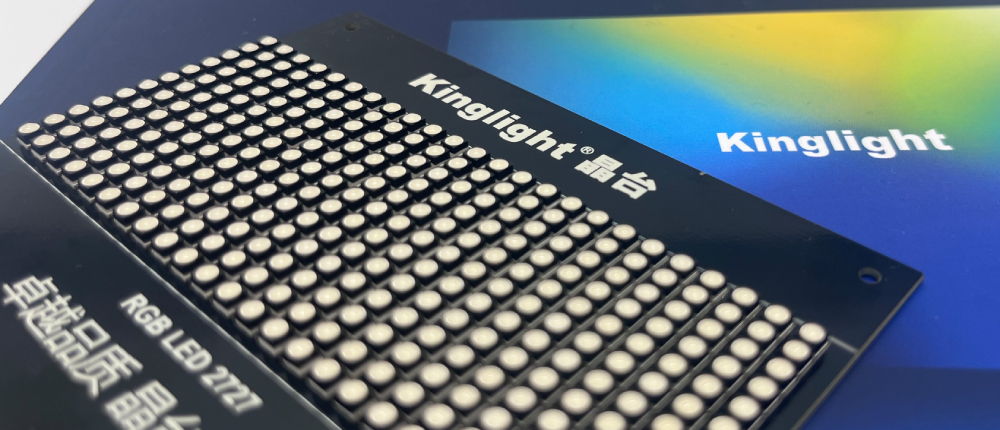
LED sample plate made of Kinglight 2727 RGB LED
For example, Kinglight min and micro LED series can be used to build various mini and micro pixel pitch, ultra-high-definition LED screens, which can be viewed in a short distance; while the outdoor 8K series LEDs are suitable for building outdoor ultra-high-definition LED screens suitable for long-distance viewing.
If you want to read more about Kinglight LEDs, click here to jump to the product page.