Picture a high-end LED billboard in Times Square: millions of tiny dots of light, each no larger than a grain of sand, blending seamlessly to showcase neon-blue skies, emerald-green forests, and ruby-red logos. Hidden within each of those microscopic dots lies a trio of red, green, and blue LED chips—three independent light sources crammed into a single LED package. Their brightness isn’t just a technical spec; it’s the DNA of every color you see.
In full-color LED displays, every pixel is a self-contained universe where R, G, and B chips compete and collaborate. Adjust the green chip’s brightness by a fraction, and a lush meadow might morph into a murky swamp; tweak the blue, and a crisp white text backdrop could turn sickly yellow. This article delves into the science of how the brightness of these three chips, packed within a single LED, determines the screen’s ability to render colors faithfully—whether for a Hollywood blockbuster trailer or a stock market ticker. Let’s dissect the pixel.
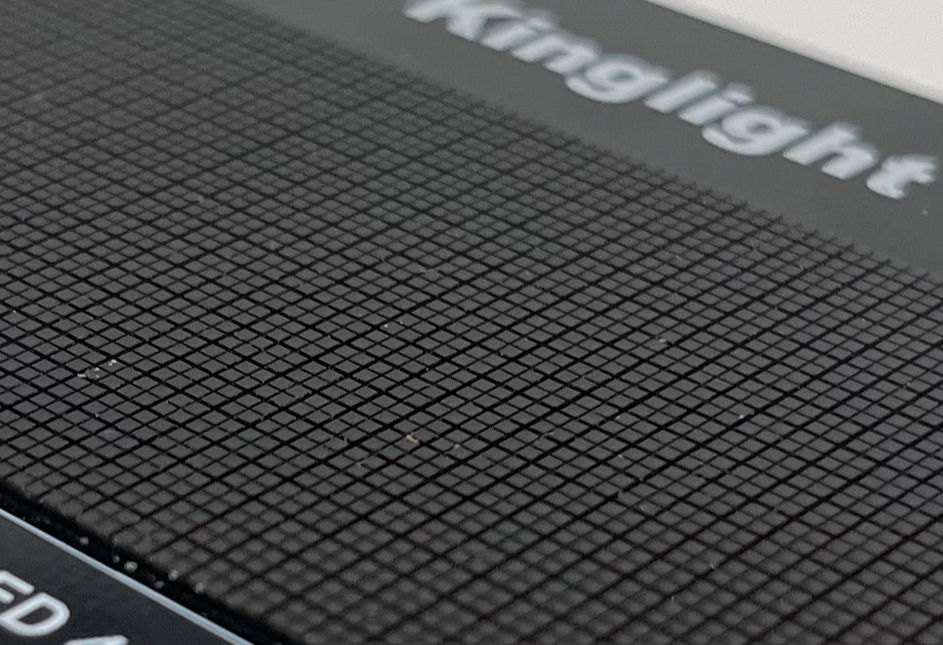
Kinglight – professional supplier of SMD RGB LEDs
Unlike traditional lighting systems where R, G, and B LEDs operate as separate units, full-color LED displays rely on integrated LED packages. Each LED houses three microscopic chips (R, G, B) in a single casing, driven by independent circuits. Here’s why this structure matters:
Pixel-Level Control: The brightness of each chip directly defines the pixel’s output color. For example, a “white” pixel requires precise R, G, B brightness ratios (e.g., 30% red, 45% green, 25% blue).
Miniaturization Challenges: As LED packages shrink (e.g., SMD 2121 or MicroLEDs), maintaining uniform brightness across all three chips becomes critical to avoid color shifts.
Within this microcosm, red chips wield outsized influence—not just for warmth, but for anchoring the entire color spectrum.
In a single LED package, the red chip’s brightness impacts two core aspects of display performance:
Color Gamut Boundaries: Red brightness defines how deeply the display can reproduce crimson, maroon, and orange hues. For instance, a luxury car ad relies on rich reds to emulate glossy paint finishes.
Gray Balance: In grayscale images, unbalanced red brightness skews neutral tones. Too dim, and shadows appear cyan; too bright, and midtones turn pinkish.
Real-World Example: A video wall showing a close-up of a face demands calibrated red brightness to avoid unnatural ruddiness in skin tones—a flaw magnified in 8K resolutions.
While red governs depth, green chips hold the keys to luminance efficiency—a factor that shapes everything from energy costs to outdoor visibility.
Green chips dominate a display’s luminance output due to their alignment with human eye sensitivity (~550nm wavelength). Within an LED package:
Luminance Efficiency: Green chips typically require lower drive currents to achieve target brightness, reducing power consumption. Overdriving them risks overheating and accelerated aging.
Color Harmony: In mixed colors like yellow (R+G) or cyan (G+B), green brightness dictates balance. A dim green chip turns yellow into mustard and cyan into teal.
Case Study: Outdoor stadium screens prioritize green brightness to combat sunlight glare, but overamplification in a forest scene could make foliage appear unnaturally fluorescent.
Yet, even with perfectly tuned red and green, the blue chip’s precision—or lack thereof—can unravel the entire color narrative.
Blue chips are the linchpin of cool hues and white balance within an LED package:
Cool Color Integrity: Subtle shifts in blue brightness alter the perceived temperature of blues and purples. A 10% drop might turn a sapphire gemstone into a dull gray in a jewelry ad.
White Point Accuracy: In RGB-mixed white light, blue brightness counteracts red and green. Insufficient blue creates a warm white (e.g., 3000K), while excess blue produces a sterile, clinical white (e.g., 8000K).
Practical Challenge: Medical imaging displays demand strict blue calibration to ensure accurate rendering of X-ray bone structures or MRI scans.
Individually, each chip’s brightness is vital—but their collective harmony defines the display’s soul. How do they interact at the pixel level?
Within a single LED package, color accuracy hinges on three factors:
Chip-to-Chip Brightness Uniformity: Even minor variations between adjacent chips cause visible color patches. For example, a 5% green brightness mismatch in a 4K screen creates a checkerboard effect in grass fields.
Thermal Crosstalk: Heat from one chip (e.g., red) can affect neighboring green/blue chips’ brightness, especially in compact packages. Active cooling or brightness compensation algorithms mitigate this.
Viewing Angle Consistency: LED packages with poor chip alignment show color shifts at oblique angles—a critical flaw in curved or wrap-around displays.
Industry Example: High-end gaming monitors use binning (grouping LEDs by brightness/color consistency) to ensure near-perfect uniformity across thousands of pixels.
To tame these variables, cutting-edge technologies are rewriting the rules of LED control. What tools ensure pixel-level precision?
Modern LED displays deploy hardware and software innovations to master R, G, B chip brightness:
Individual Chip Driving (ICD): Each chip in the LED package receives a dedicated current driver, allowing pixel-by-pixel brightness adjustment.
Real-Time Feedback Systems: On-board photodiodes measure each chip’s output, enabling dynamic corrections for aging or temperature drift.
3D LUTs (Look-Up Tables): Pre-calibrated tables map desired colors to precise R, G, B brightness values, accounting for nonlinear human vision.
Application Spotlight: In virtual production studios, ICD ensures LED walls perfectly match CGI backgrounds, eliminating color mismatch for actors on set.
With these tools in play, how do engineers translate theory into real-world brilliance—and what pitfalls lurk in the details?
Cinema LED Walls: Prioritize red and blue chip uniformity to preserve skin tones and shadow details in HDR content.
Retail Digital Signage: Boost green brightness for vibrant product visuals but cap blue to avoid “cold” aesthetics in warm-lit stores.
Aviation Control Towers: Minimize blue-heavy brightness profiles to reduce eye fatigue during night shifts.
Pro Tip: Always calibrate displays using spectroradiometers, not human eyesight, to account for metameric failure (colors that match under one light source but not another).

LED panel made of Kinglight MiP0606 LEDs
In full-color LED displays, the brightness of R, G, and B chips within each LED package is a symphony of precision engineering. A fraction of a milliampere in current, a micron of chip misalignment, or a degree of temperature shift can warp colors from true to trite. For display engineers, this triad isn’t just a technical challenge—it’s the foundation of visual storytelling. As MicroLED and COB (Chip-on-Board) technologies push packages smaller and brighter, mastering this balance will separate displays that merely glow from those that truly captivate.