LED displays have been widely used due to their high brightness, low power consumption and long service life. They have not only become an indispensable part of stage performances, but also appear more widely in crowded places such as shopping malls, stadiums, event centers, hospitals, schools, transportation hubs and government agencies. At present, LED displays have become the mainstream solution for commercial advertisements,delivering of public information, and visual effects. In daily use, if an LED display fails to light up normally, it is likely to affect the smooth progress of related activities; and in some large-scale events, it tends to result in immeasurable economic losses. So, how can we prevent this from happening? Now, let’s proceed to learn how to gradually troubleshoot and solve the issue of LED display not lighting up normally.

Like all electronics, when an LED display fails to light up normally, we should first check whether there is any abnormality in the power or wire connections. Factors such as poor contact of the power cable, malfunction of the switching power supply, burnt fuse or unstable voltage may cause the LED screen to fail to light up normally.
Solutions:
When turn on the LED screen, the control card receives the display signal from the computer and send it to the receiving card; the receiving card receives the display signal and drives the LED pixels to display the corresponding graphic information. If the control card or the receiving card fails, the LED screen will not light up normally.
Solutions:
LEDs are the pixels on the LED display and are the basic components of the LED screen. If there are defective LEDs on an LED display, it may not light up normally.
Solutions:
It should be noted that when replacing damaged LEDs or LED modules, it’s better to consult technicians or directly require after sales service to avoid secondary damage to the LED screen.
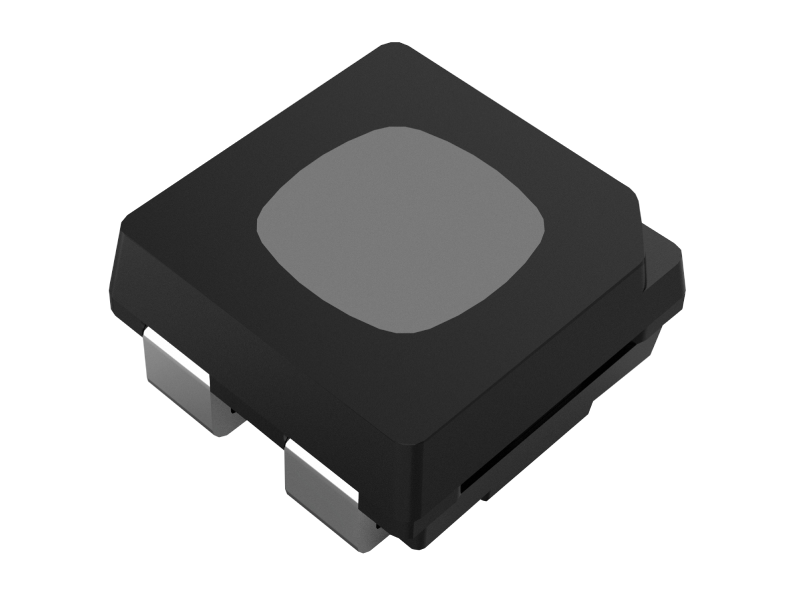
Kinglight provides high quality LEDs with great stability and durability.
If the power cord, ribbon cable, data cable, etc. inside the LED screen are unstable, disconnected, damaged, or even short-circuited, the LED screen may not light up normally.
Solutions:
The LED screen needs to use control software to play information. If the control software has improper settings, incompatible file formats or bugs, it may also be one of the factors that cause the LED screen to fail to light up normally.
Solutions:
In addition, for some outdoor LED displays that need to withstand extreme weather conditions (such as lightning, rain, snow, etc.), the LED screens may not light up normally due to weather reasons; for this type of LED display, it is necessary to strengthen daily maintenance, regularly check its protection performance and see if there is any damaged wire connections.
In short, as long as we regularly check the LED displays according to the above mentioned tips, strengthen the troubleshooting of potential malfunctions, and regularly maintain the LED display to ensure it in good condition, we can minimize the chance of abnormal lighting up of LED displays.