Imagine this: on a weekend evening, you’re strolling leisurely down a bustling commercial street when the sky suddenly darkens with storm clouds. Strong winds begin to blow, followed by a torrential downpour. The large LED advertising screen towering on the exterior wall of a shopping mall starts to flicker, colors distort, and even “mosaic” effects appear. At that moment, you might wonder—why does the same LED screen function perfectly on a clear day but completely fails during a storm? In daily applications, how can we ensure the LED display remains stable under extreme weather such as wind, rain, lightning, freezing cold, scorching heat, dust storms, or salt corrosion? Today, let’s take a closer look and offer some professional and actionable suggestions for how to handle these harsh conditions in LED screen applications.

Table of Contents
When an LED display is in operation, heat tends to accumulate due to differences in pixel (i.e., LED lamp bead) density across the screen surface. Therefore, it’s critical to pay attention to how heat buildup can affect the performance and stability of the display. This is especially true in high-temperature regions or for LED screens that run continuously for extended periods. Ensuring efficient heat dissipation and maintaining operation within a safe temperature range can significantly extend the display’s lifespan and ensure stable performance. Below, we explore the effects of high-temperature environments on LED displays and corresponding countermeasures.
①Brightness degradation and increase in dead pixels
In high-temperature conditions, the internal temperature of LED components rises, resulting in decreased luminous efficiency and brightness degradation. Additionally,
thermal expansion of the chip and encapsulating materials, combined with repeated thermal cycles, accelerates solder joint fatigue, which can lead to malfunctioning or “dead” pixels—compromising uniformity and visual performance.
② Overheat protection of driver ICs triggered
High-power LED displays integrate multiple driver ICs. When ambient temperatures exceed design limits (e.g., 60°C), the overheat protection mechanisms in the ICs may reduce current output and brightness to protect themselves, causing the image to dim or exhibit color shifts.
③ Increased power consumption and heat load
In high-temperature environments, power consumption of the LEDs, power supply boards, and control systems rises, while cooling efficiency drops. The internal temperature of the enclosure keeps climbing, forming a “heat accumulation” effect that shortens the lifespan of components. Prolonged high-speed fan operation also raises the risk of mechanical failure.
④ Aging of PCB substrate materials
Prolonged exposure to high temperatures accelerates the aging of PCB substrates and components, degrading electrical performance and causing warping, which may lead to broken traces or weak solder joints.
① Optimize thermal design
② Use high-temperature-resistant chips and materials
③ Optimize installation position and orientation
④ Implement temperature monitoring and alert systems
Install precise temperature sensors to relay both ambient and internal module temperatures to the backend system in real time. If temperatures exceed preset thresholds (e.g., 50°C), the system can automatically reduce brightness or trigger alerts for timely cooling or maintenance.
⑤ Adjust brightness curves and operating schedules
Conversely, extremely low temperatures also have a significant impact on the performance of LED displays. Let’s explore how cold weather affects LED displays and the corresponding mitigation strategies.
① Unstable startup of driver ICs and components
In low-temperature environments (below -10°C), the equivalent impedance of electrolytic capacitors and other passive components increases. This may cause unstable output voltage after power-up, resulting in insufficient brightness, flickering, or failure to start.
② Transient variation in LED brightness
At low temperatures, the forward voltage of LED chips decreases, which may cause an abrupt increase in brightness. If the constant-current drive circuit cannot adjust quickly enough, visible flickering may occur.
③ Brittleness of mechanical structures and cracking of plastic parts
Cold temperatures can make materials like aluminum housings, sealing gaskets, and plastic clips brittle. This may lead to cracking or incomplete sealing, increasing the risk of water ingress and secondary failures.
④ Condensation and frost accumulation
In environments with large temperature differences (e.g., sharp nighttime cooling), condensation can form inside the enclosure due to temperature disparities. If moisture freezes on the surface, it not only affects image clarity but also accelerates corrosion of LED chips and PCBs.
① Add constant temperature heating devices
② Use components rated for low temperatures
③ Strengthen waterproofing and sealing
④ Allow space to prevent frost
Reserve internal space in the cabinet to enable air circulation and uniform heating, minimizing local condensation or frost buildup.
Regularly inspect the display for snow accumulation and clear it promptly to prevent melted snow from seeping into the enclosure.
⑤ Optimize startup procedures
Before powering on, run a self-check to detect internal temperature and humidity levels. If values are outside the safe range, activate heating or cooling systems accordingly before initiating the main control system, ensuring both hardware and software start in optimal conditions.
Rain and snow are common weather conditions that can impact the performance and stability of LED displays.
① Water ingress and short-circuit risk
Prolonged rainfall or melting snow can seep through gaps, ports, or fan vents if the screen is not well protected. This can short-circuit the power supply, disrupt driver chips, or damage components.
② Ice accumulation and additional weight load
Below 0°C, ice or snow on the screen surface adds significant weight. If load-bearing designs are inadequate, this may cause deformation, loose bolts, unstable mounting, or even collapse.
③ Reduced image visibility
Rain or snow can create water films or ice layers on the display surface, scattering or refracting light and blurring the image. In foggy or snowy conditions, visibility and clarity may be greatly reduced.
① Upgrade waterproof and dustproof ratings (IP ratings)
② Sloped top design for drainage
Design the top of the display with a 1°–3° slope to drain rainwater sideways. For large displays, add multiple drainage channels.
③ Add heating and de-icing equipment
Install automated heating belts or infrared heaters to melt snow and prevent freezing when temperatures fall below 0°C.
④ Use anti-condensation coatings and materials
Apply waterproof, anti-mildew conformal coatings inside the cabinet and potting silicone over solder joints to enhance moisture resistance.
⑤ Regular inspections and snow removal
During peak snow seasons, manually clear snow from the screen’s top and bottom. If conditions allow, use a lifting platform or mast-mounted snow-removal devices.
⑥ Smart monitoring and alert systems
Install temperature and humidity sensors at critical areas. Connect them to a monitoring platform to issue alerts and maintenance requests in case of water leaks or freezing.
In arid regions, sandstorms are a frequent occurrence and can severely affect LED displays.
① Dust buildup reduces heat dissipation
Dust accumulates on LED surfaces, heat sinks, and vents, impeding heat dissipation and causing heat buildup, brightness decline, and shorter lifespan.
② Scratches on optical lenses and shields
Wind-driven sand can scratch protective covers and lenses, reducing transparency and image clarity.
③ Seal degradation and dust intrusion
Fine sand particles can penetrate sealing gaps over time, damaging seals and exposing internal components to contamination.
④ Short circuits from conductive dust
When mixed with moisture, dust on PCBs can form conductive paths that lead to leakage or short-circuits.
① Use high dust-proof designs
Adopt cabinets rated IP66 or above. Seal all joints with high-durability rubber or EPDM strips and use lockable handles.
Install dust filters or electrostatic fiber filters on fan openings and clean or replace them regularly.
② Use hardened, scratch-resistant protective glass
Use tempered glass or acrylic shields with hardening treatments and anti-static nano coatings to prevent scratches and dust buildup.
③ Regular cabinet cleaning and maintenance
Implement seasonal maintenance schedules during dusty periods: weekly surface dust removal, monthly internal cleaning, and use of industrial vacuum cleaners when possible.
④ Optimize installation location and reinforce mounts
Avoid front-facing setups in high-dust zones; tilt the screen or position it near buildings for shelter. Reinforce supports and foundations to prevent movement during strong winds.
⑤ Install air quality monitoring and early-warning systems
Deploy PM2.5/PM10 sensors to trigger warnings when dust levels are too high. The system can reduce brightness or power down the screen to protect components.
In regions with heavy rainfall or high humidity, such as southern China, moisture control is critical to prevent damage.
① PCB moisture and short circuits
Moisture seeps through cabinet gaps, adhering to PCBs and solder joints, forming conductive paths that cause leakage and power failures.
② LED encapsulation degradation
High humidity accelerates resin hydrolysis and yellowing, reducing luminous efficiency and shortening lifespan.
③ Corrosion of metal components
Screws, connectors, and metal parts rust in prolonged humidity, reducing conductivity and causing failures.
④ Surface condensation blurs images
Temperature fluctuations may cause dew formation on the screen, blurring the display and requiring manual cleaning.
① Enhance cabinet moisture resistance
Apply conformal coatings to PCBs, cables, and solder joints. Use IP66-rated cabinets with reinforced seals around doors, cables, and locks.
② Install humidity control and dehumidifiers
Place desiccants or dry boxes inside the cabinet. In very humid areas, install mini dehumidifier modules or Peltier coolers to maintain humidity between 40%–60%.
③ Use anti-rust and anti-oxidation materials
Use 304 stainless steel or galvanized parts with epoxy or powder coatings. Apply waterproof silicone at connector interfaces to block moisture.
④ Smart monitoring and alerts
Install temperature and humidity sensors in cabinets and connect them to cloud platforms. Trigger alerts when humidity exceeds thresholds (e.g., 75%).
⑤ Adjust brightness and workload
Reduce brightness by 10%–15% to lower internal temperatures and moisture stress. Schedule downtime to help dissipate accumulated heat and humidity.
In coastal or acid rain-prone areas, salt fog can significantly reduce the longevity and performance of LED displays.

① Accelerated corrosion of metal parts
Salt particles combine with moisture to form electrolytes that rust metals and oxidize PCBs, causing poor contact and loosened bolts.
② PCB surface corrosion
Chlorides in salt can corrode control boards and solder joints, leading to signal distortion and chip failure.
③ Brittle and discolored plastic components
Salt exposure can cause plastic housings and seals to crack or fade, reducing sealing effectiveness and aesthetics.
④ Optical degradation of transparent materials
Salt crystals form white fog on protective layers, reducing transparency and dimming images.
① Use salt-fog-resistant materials
② Apply protective coatings and films
Spray polyurethane or fluorocarbon coatings on metal surfaces. Attach PET protective films to LED modules and replace them regularly.
③ Schedule salt removal and maintenance
④ Optimize installation and shielding
Position screens away from direct sea exposure. Add windshields or back panels. Use sloped top covers to direct rainwater away.
⑤ Ensure internal ventilation and drying
Place desiccants inside and install corrosion-resistant fans or compact air conditioners to regulate humidity and temperature.
Outdoor LED screens are often exposed to direct sunlight, which can accelerate aging through heat and UV radiation.
① Decreased LED efficiency
Prolonged UV exposure degrades encapsulants, causing yellowing, cracking, and reduced brightness with color drift.
② Aging and cracking of external plastics
Plastic housings and seals become brittle, crack, or detach, affecting sealing and aesthetics.
③ Discoloration and reduced transparency of protective covers
Acrylic or glass shields yellow or fog under UV, reducing brightness and color fidelity.
④ Accelerated aging of internal electronics
Even though components are inside, increased surface temperatures elevate internal heat and hasten aging.
① Use UV-resistant materials and coatings
Use UV400-grade acrylic or tempered glass covers. Apply weather-resistant fluorocarbon coatings to cabinets.
② Provide shading and heat mitigation
Install sunshades, louvers, or sun-blocking nets. Avoid long-term direct sunlight exposure by optimizing screen orientation.
③ Regular surface cleaning and maintenance
Clean surfaces monthly with neutral cleaners. Polish yellowed acrylic or glass with special agents.
④ Adaptive brightness control
Install light sensors to adjust screen brightness dynamically—boosting it in bright sunlight and dimming it at night for energy efficiency and longevity.
⑤ Smart UV monitoring and predictive maintenance
Use smart platforms to track UV intensity and temperature data, predict component lifespan, and schedule proactive replacements to prevent screen failure.
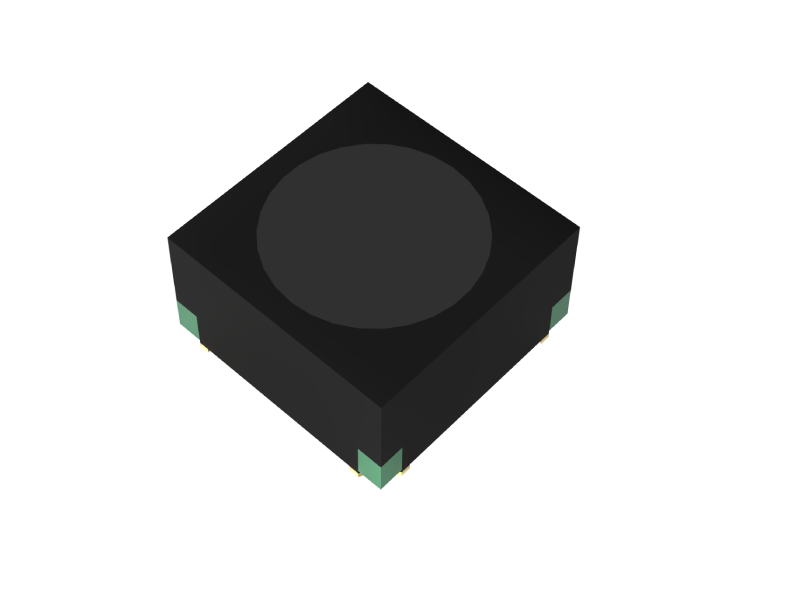
Kinglight 1212-QS1 LED based on QFN package
In outdoor environments, LED displays must not only meet visual demands—such as clarity, brightness, and color—but also withstand extreme weather and environmental challenges. This article analyzed seven key environmental threats: high temperatures, low temperatures, rain and snow, sand and dust, humidity, salt fog, and UV radiation. It offered technical and operational strategies involving heat management, sealing, corrosion prevention, dehumidification, heating, shading, and real-time monitoring.
A robust outdoor LED display should feature:
Reliable protection and sealing: IP65+ waterproofing, corrosion- and UV-resistant materials, and high-quality EPDM/silicone gaskets.
Efficient thermal management: Passive and active cooling, heating devices, and smart temperature control.
Weather-resistant materials and coatings: Heat-, cold-, UV-, and salt-resistant LEDs, enclosures, and coatings.
Smart monitoring and alerts: Real-time sensor data for temperature, humidity, dust, salt, and UV, enabling predictive maintenance.
Routine inspections and maintenance: Cleaning, de-icing, re-sealing, coating touch-ups, fan checks, gasket replacements, and component swaps.
In the future, as technology evolves, AI-driven predictive maintenance, smart materials, and integrated enclosures will lead the trend in outdoor LED display development. By harnessing big data, cloud computing, and 5G/edge computing, manufacturers and operators can improve display reliability and lifespan in harsh environments. Ultimately, adopting a “preventive” mindset in product design and maintenance is key to gaining a competitive edge and customer trust.